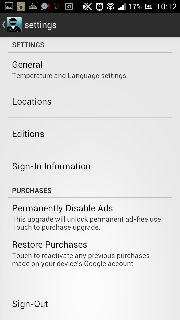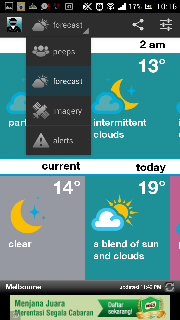Hey!
This is a cute app that is useful for deciding what to wear in different weathers and countries :)
The app is called Swackett, and it works by identifying the country/weather you are in to give you visuals of clothes you are advised to wear.
What's cute is that they show these clothes on different characters such as the Android mascot, Swackett characters - named Peeps - and even on pets!
To help you guys get started, here is a brief step-by-step on how to use the app:
Opening the Swackett app
Since I've signed up and chose a location, my main page will look like this. To change your location, pick the settings option which is the top rightmost icon (it is the usual 'Settings' icon for Android apps)
This page will show up and then you will have to choose 'Location'.
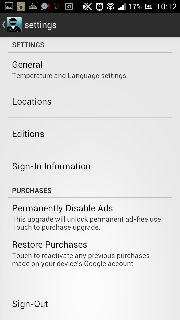
This will be your locations page which also shows your previous choices
You will then have to type in your location..
...and go back to the main page to see your outfit choices :)
When looking at an outfit, take note of the time of day, current temperature,
'feels like' temperature (which is really useful!) and also the Swackett character version at the bottom
Here comes the fun part!
Try scrolling up, down, left and right for more options. You could even come across some Swackett Easter Eggs ;)
Since I chose Melbourne and it is already night time, this is a warm ensemble for the ladies who are out and about tonight
There are even random facts which are mainly for fun but are sometimes interesting
Remember that the app needs exploring if you want to make full use of it, so try out the different icons on the top bar, starting with the weather icon - which is the second top icon from the right - to show the current weather plus today, tonight and tomorrow's weather
So here is what I got when I picked tomorrow's daytime weather. The outfit is shown on a new Swackett peep
And as you continue exploring the app you will find more and more useful information :) Select 'peeps' for a drop down menu with options like forecast, imagery and alerts
Under imagery you can see the map of the country you chose, just like weather reports on the news

And under alerts (I think) you will be notified of any natural disasters that are on watch in your area (there hasn't been any alerts so far on my side, so not much can be said about this option)
For more info on the app, you can visit their
website and
blog which has the latest updates on the app versions and features :)
Enjoy the app everyone and say tuned for my next post on my visit to
Fukuoka, Japan :D
PS: A big sorry if the photos posted today are not very clear :( Need to find a way to enhance the quality of my screenshots.